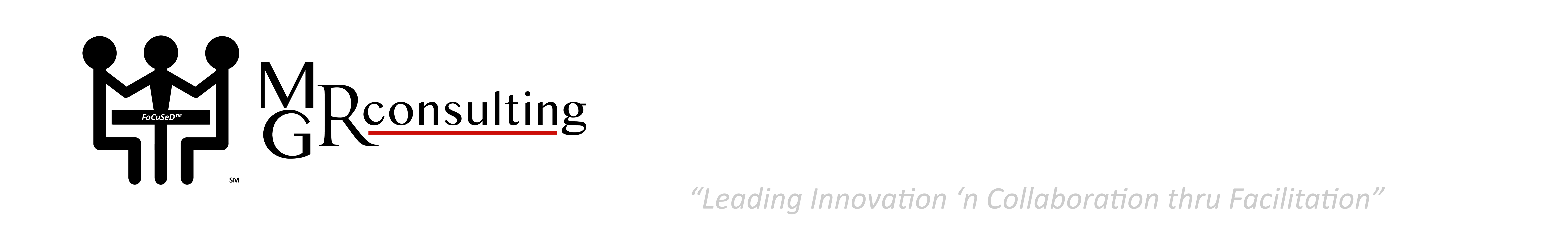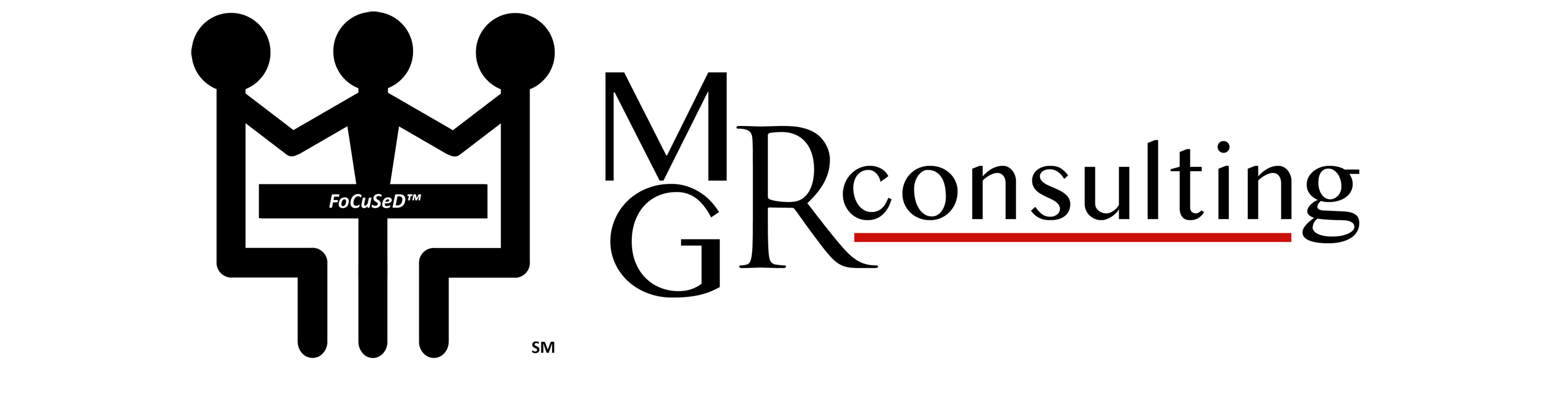In this series, I’ll share my virtual "scenario" tidbits on “how to” constructively work in remote and hybrid meetings.
The “How to” …
Properly conducted, remote and hybrid meetings can be productive if you follow basic meeting rules along with a few additional rules that apply.
- Keep virtual meetings to a reasonable length. Up to 3 hours works well, longer is difficult with the time zone differences.
- Use virtual tools. Tools that enable attendees to see the information being captured to increase participation. Even old-fashioned flip charts work well. Stand and write large enough that it can be readily seen.
- Set up a “back channel”. Use something, such as Chat, WhatsApp, or cell phone to be able to talk to participants one-on-one without involving the others. Avoid using it for side conversations.
- Develop the agenda steps with time limits. Remind the attendees of the time remaining for each agenda step.
- Set Norms (see Facilitation Tidbit #1) – two Norms that are crucial:
- State your Name before speaking – “This is ___”.
- Do not put yourself on mute. This gives attendees permission to “multi-task”. Note: They are attending the meeting for a reason.
- Frequently summarize. Because of visual limitations, attendees easily forget what was said and decided. Ensure to summarize frequently to refresh their memory.
- Make it an even playing field. If more than half of the attendees are dialing in, I recommend that you have everyone dial in. Note: Those attendees in the face-to-face meeting have an advantage over those attendees dialing in, so even the playing field.
Virtual "Scenario" Tidbit #1 – Reluctant Participant
Scenario… A participant refuses to enter a breakout room (a separate virtual room for "small groups: to do a task).
What to Do… Use the back channel to talk to the attendee to determine why. Do not force him or her to participate – it could backfire. ![]()
Virtual "Scenario" Tidbit #2 – Agenda Thief
Scenario… A participant continues to take the group off-track.
What to Do… Make certain to show and explain the agenda at the beginning. Reinforce the agenda by displaying it at all times, where all can see it. ![]()
Virtual "Scenario" Tidbit #3 – The Whiner
Scenario… A participant complains about doing an exercise.
What to Do… Use the back channel to talk to the participant to determine the why. ![]()
Virtual "Scenario" Tidbit #4 – The Interrupter
Scenario… A participant interrupts others on the call.
What to Do… Remind them of the Norms to follow (see Tidbit #1 – Norms). If it persists, use the back channel to talk to this participant to determine the why. ![]()
Virtual "Scenario" Tidbit #5 – The Tool-Obsessed
Scenario… A participant or person leading the meeting uses as many virtual tools as possible.
What to Do… Remind them of the Norms to follow (see Tidbit #1 – Norms) for KIS (Keep It Simple) and set the example. Use only tools that add value. ![]()
Virtual "Scenario" Tidbit #6 – Forever Muted
Scenario… Someone continuously forgets that he/she is on mute.
What to Do… Ask everyone to go off mute. This will help keep everyone involved and avoid the constant mute issue. Note: Mute is only acceptable when there is ambient noise that disrupts the meeting. ![]()
Virtual "Scenario" Tidbit #7 – Busy Body
Scenario… Continuously multi-tasking, checking email and texts, disrupting other participants.
What to Do… Set Norm (see Tidbit #1 – Norms). If it persists, use the back channel to talk to this participant to determine the cause. ![]()
Virtual "Scenario" Tidbit #8 – Disruptor
Scenario… A participant is in a location where there are others making noise, interrupting him or her and others in general.
What to Do… Set Norm (see Tidbit #1 – Norms). If it continues, use the back channel to talk to this person to determine the why. ![]()
Virtual "Scenario" Tidbit #9 – Dominator
Scenario… Talks so much that no one else has a chance to participate.
What to Do… Remind them of the Norms to follow (see Tidbit #1 – Norms). If it persists, use the back channel to talk to this person to determine the why. ![]()
Virtual "Scenario" Tidbit #10 – Lost
Scenario… A participant cannot figure out how to work a virtual tool, etc.
What to Do… Reexplain the instructions and/or use the back channel to help this participant one-on-one. ![]()
Virtual "Scenario" Tidbit #11 – In-Person Participants Dominate...
Scenario… The in-person participants tend to dominate or ignore those who are virtual.
What to Do… Make certain to check in with the virtual participants frequently, you may assign a co-facilitator/co-leader to ensure that they have equal opportunity to participate. If 50% or more of the participants are virtual, then make the meeting virtual to level the playing field. ![]()
Stay tuned…This is my final Virtual Scenario Tidbit. Look for our Snippets for additional thoughts on facilitation...